FAQ
Does vaptcha charge?
| SV | Permanently free, no limit on the amount of verification and attack interception. |
| EV | 如If there is a need to consume additional server resources such as custom gesture diagrams and personalized protection strategies, you need to upgrade to the enterprise version. The enterprise package is divided into two types: package quantity and monthly package. The billing basis is the verified quantity rather than the requested quantity or verified quantity. |
What is the difference between SV and EV?
First, there is no significant difference in security levels.
| Verification method | The SV needs to jump to the VAPTCHA page for verification, and the EV verified on your site. There is no obvious experience difference between the two versions when verifying on the mobile terminal. |
| Advertising display | The SV will display advertisements randomly, while the EV will not display advertisements. |
| Domain binding | Each unit of the SV can only be associated with one domain , while the EV can be associated with any number of domain names. |
| Customization | The EV opens more personalized settings, such as verification strategy and verification diagram, while the SV uses the unified verification strategy of the system. |
intercept manual verification?
In principle, the function of AI verification code is to distinguish between man and bot, while the verification subject of manual coding is human, which is difficult to distinguish only through biometric model. However, VAPTCHA's powerful risk control analysis engine contains diversified security strategies and still has strong defense ability against manual coding.
Prompt: the unit does not match the domain name?
Please check whether the binding domain name of the unit is set correctly. Check whether the referer is empty or not submitted correctly.
Server side failed to verify network request?
Check whether the server has external request domain name restrictions. If so, please add *. Vaptcha.com, * vaptcha.net to the white list.。
Common configuration errors?
“cell-nil": parameter vid not found.
- Check the parameters for spelling errors
- Check the request mode. The secondary verification request mode is' post '. Support: application / x-www-form-urlencoded and application / JSON parameter transfer (note to set the content type value)
"scene-error": parameter scene error.
- Confirm that the scene value is consistent with the front-end code deployment
- The type of parameter scene must be int
What is non-sense mode?
Only the EV supports non-sense mode. In this mode, trusted users or clients can complete verification without gesture drawing, which can greatly improve the user experience.
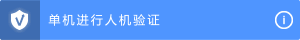
VAPTCHA process
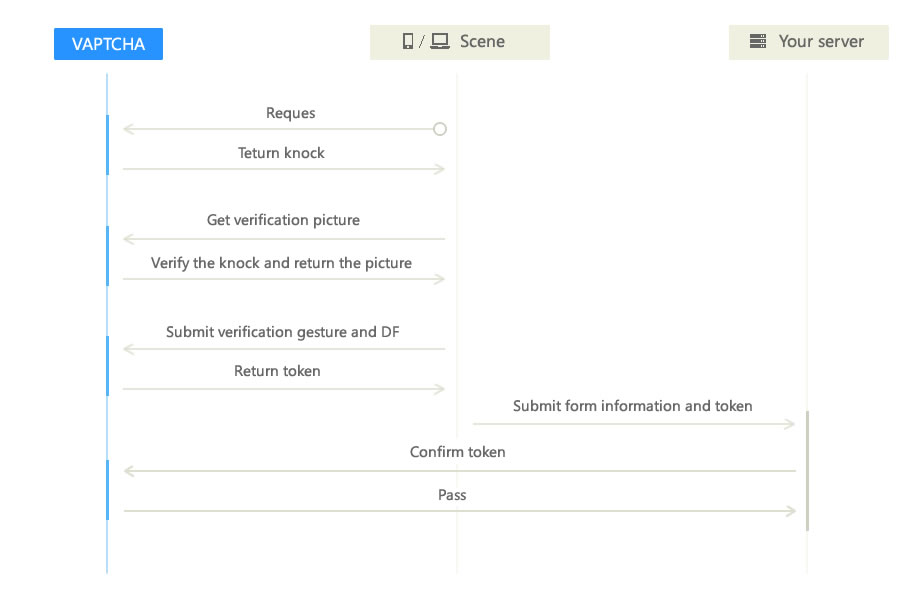
Paraphrasing
VID:id of each VAPTCHA unit
KEY:Used for encryption verification, associated to vid
Knock:Unique serial number of each validation attempt
DF:Device fingerprint
Token:The voucher returned to the front end after successful verification
Confirm verification:It is initiated by the server,used to verify the uniqueness and legitimacy of the token
VAPTCHA flow
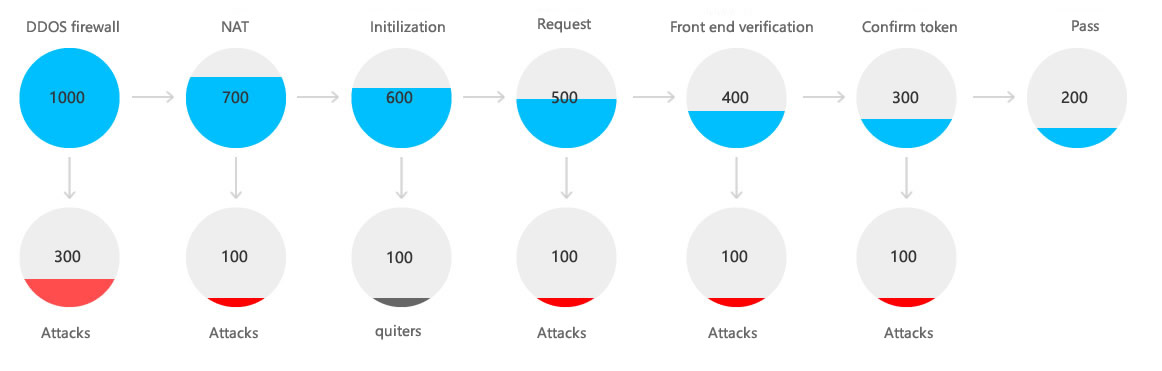
How to ensure the stability of services
VAPTCHA has deployed sufficient primary and standby server resources in many regions around the world to cope with daily verification peaks. When a node is severely attacked, resulting in slow response, the system will automatically schedule and distribute the normal verification request of the current node to the adjacent nodes until the attacked node returns to normal. VAPTCHA has sufficient ability to ensure the absolute stability of verification services.
My website users are scattered all over the world. Can VAPTCHA ensure the rapid response of verification?
If you set the parameter of area to auto when deploy the SDK, VAPTCHA can match the nearest authentication resources according to the user's region. Theoretically, the authentication requests initiated by users all over the world can be responded within 200ms.
Prompt :"v3.js version has been updated, please upgrade!”
When upgrading v3.js to a new version, if you put v3.js locally, this prompt will appear. Please update the version as soon as possible.
Prompt: "Please open the cookie"
Cookies will be used to store security identifiers during vaptcha authentication. It is recommended to open cookies for better authentication experience. How to enable Cookies: please enable Cookies in browser settings - privacy settings. Note that cookies are disabled by default in browser traceless mode.
Example of opening cookies in Chrome browser:
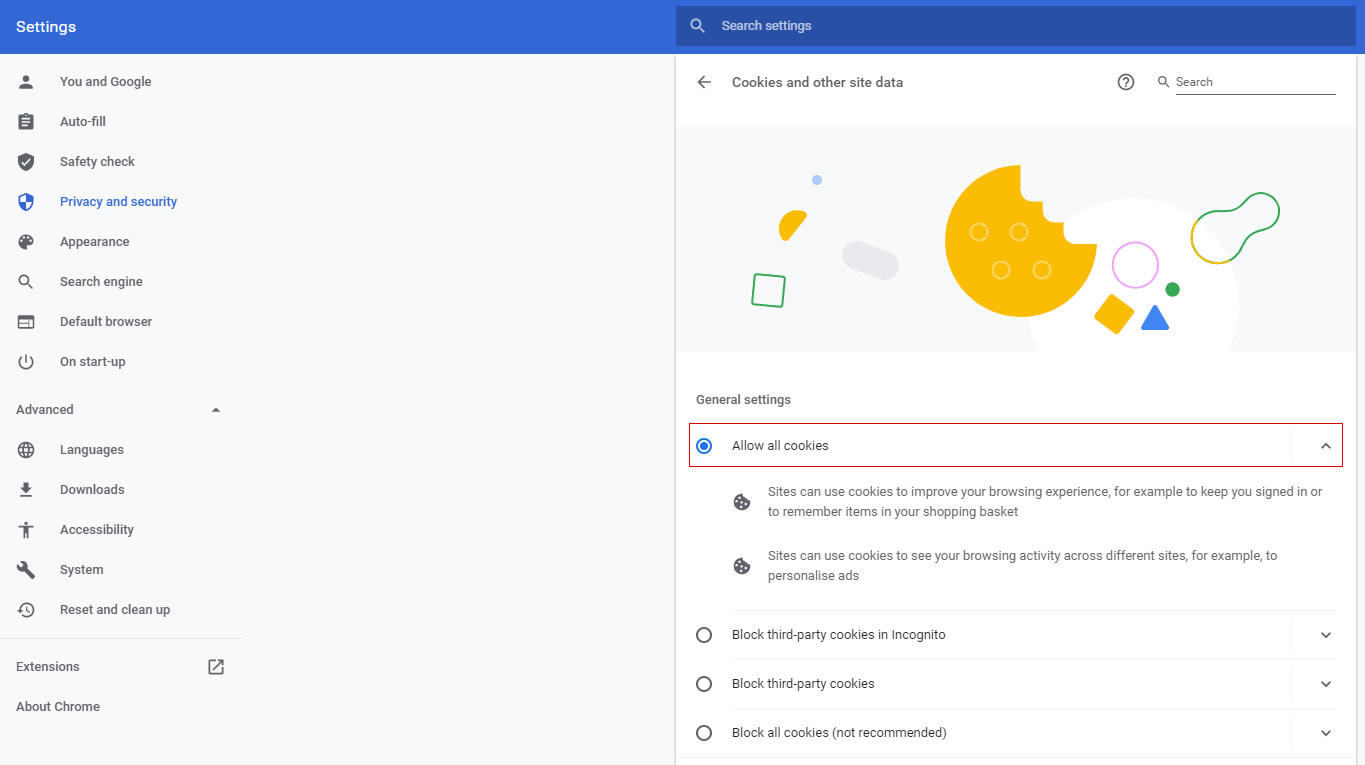
Variable missing?
By default, the SV needs to open a new window for verification. When the browser does not support the windows.open method to open a new window, it directly opens the verification page from the current page for verification, and returns to the verification scenario page after verification. This may cause the loss of form data stored in variables on the scenario page. It is recommended to use cookies to store variables. The EV does not have this problem.
